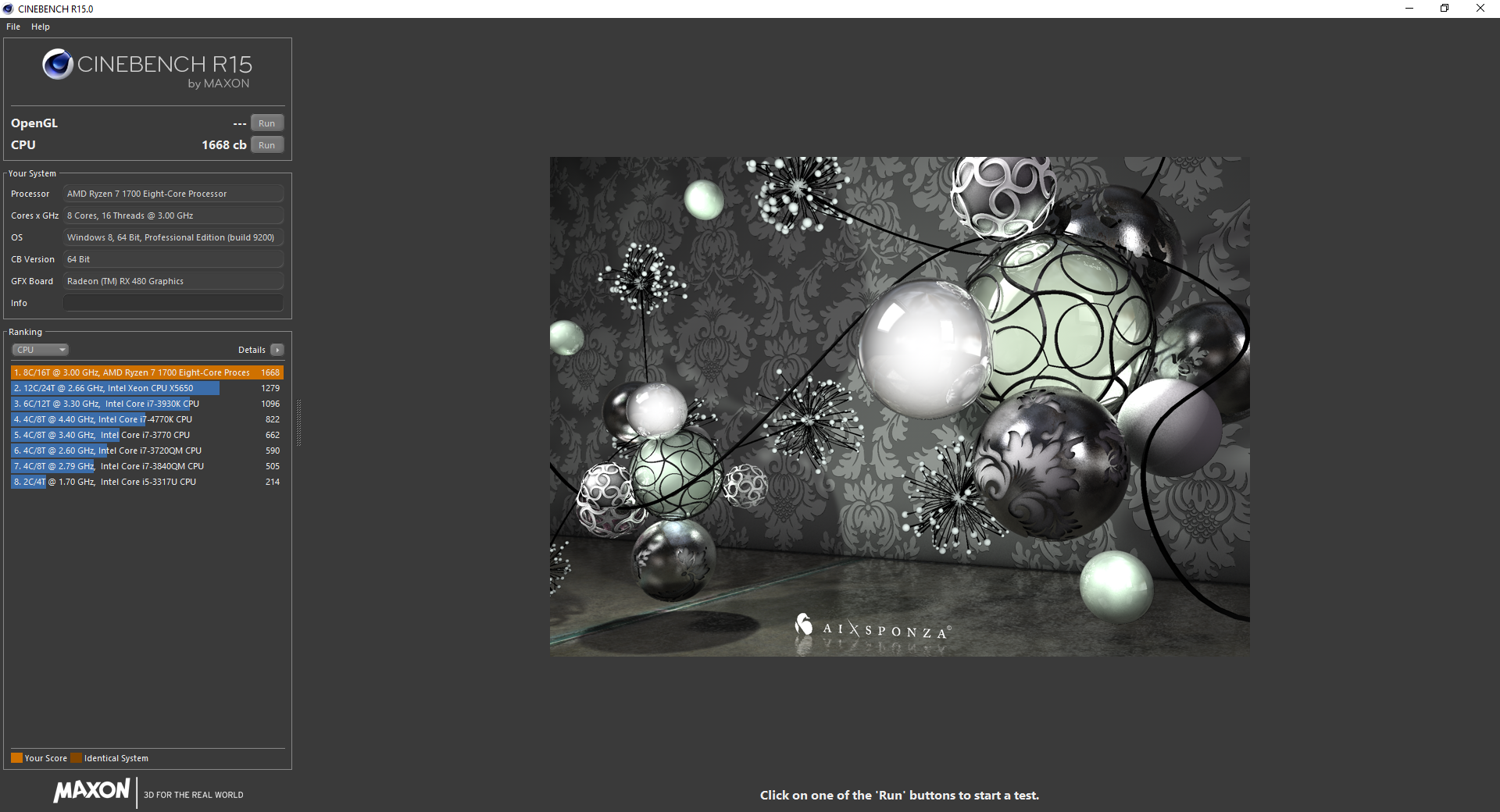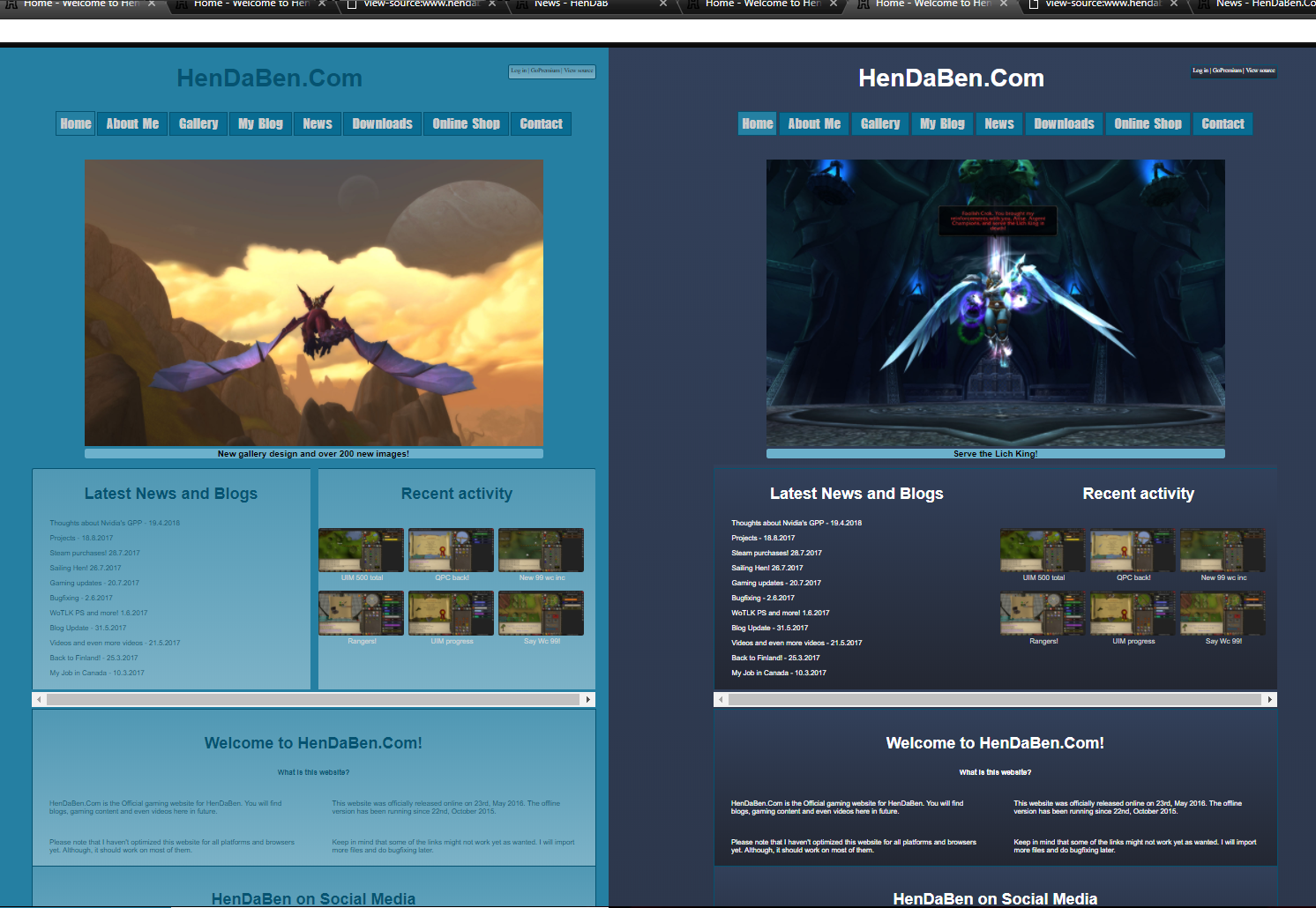Tips for travelling in Finland
25.9.2023 by HenDaBen
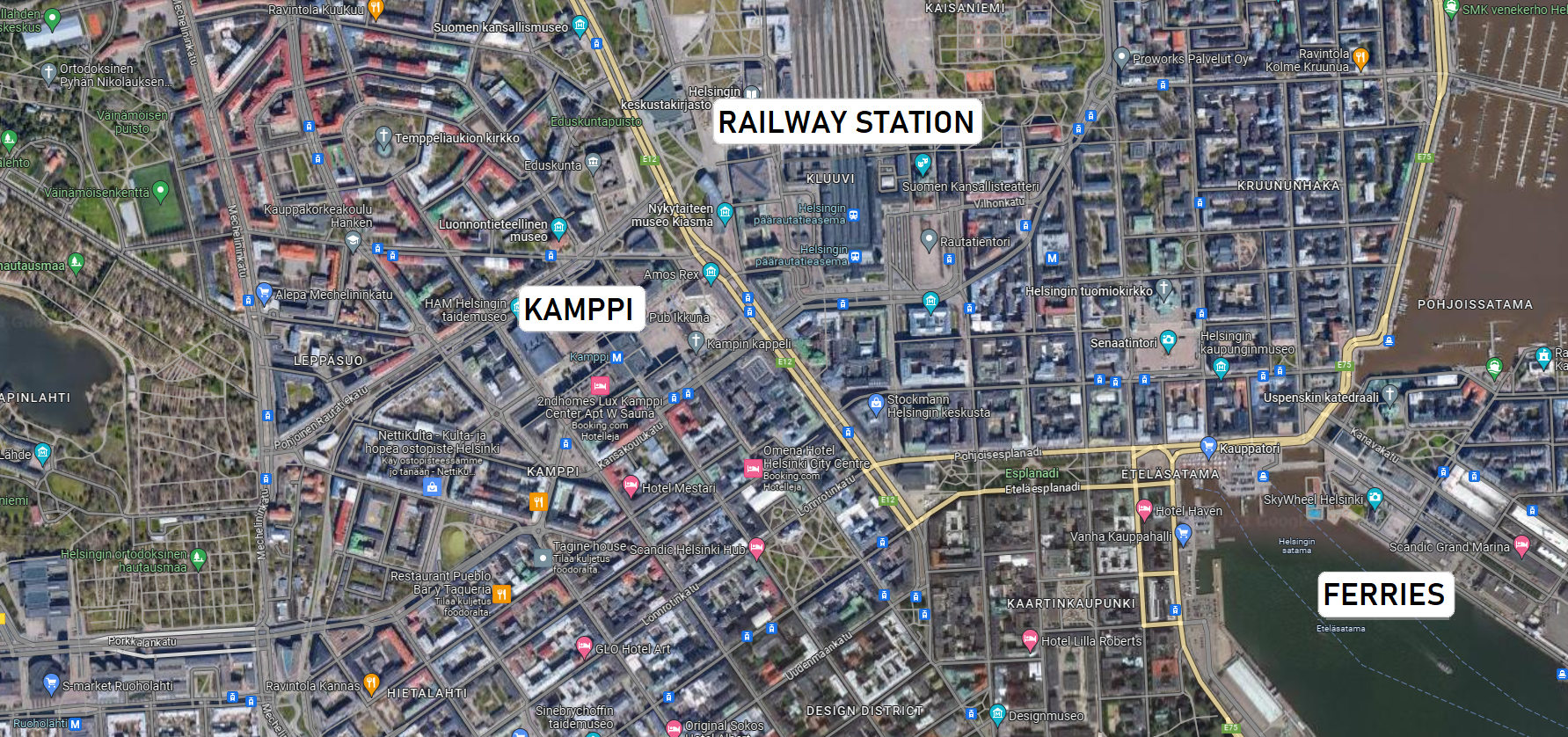
The purpose of this blog article is to enlighten any travellers who come from abroad and have their arrivals in Finland. Our public transport system works and is somewhat accurate but keep in mind that a taxi or uber is always faster and propably safer method to get around.
It's not the first time and won't be the last either I'm being asked for travelling tips so hopefully you find this useful. There is copypaste text format file link so you can add it to your notes in case of loss of internet connection.
Note! Download, install and purchase a ticket in the HSL app before jumping on a train, subway or tram!
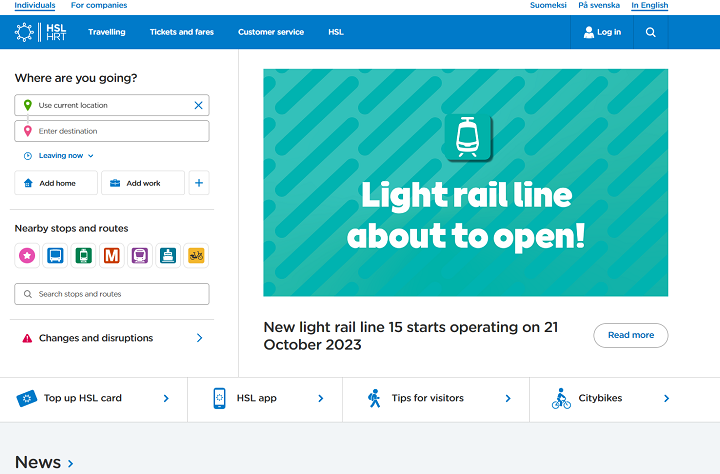
The HSL website interface.
Arriving to Finland
You're most likely to arrive in Finland by plane - so your current location is Helsinki Vantaa Airport.
Navigate your way to the train platform. Both trains (I and P) take you to the railway station (and back). Our subway icon is displayed as a red box with a white M letter in it and the train icon is just a white train on blue background. The number in the metro (M1, M2) is just for the track it goes, but ignore the subway now as you would have to combine it with a bus trip also so taking the train is a better option for now.
It takes about an hour to get from Airport to Helsinki via public transport and walking. The actual sitting part in the train is less than 30 minutes so if you have a Steam deck or ROG Ally on the go, this is a great opportunity to launch a game as the trip is somewhat smooth.
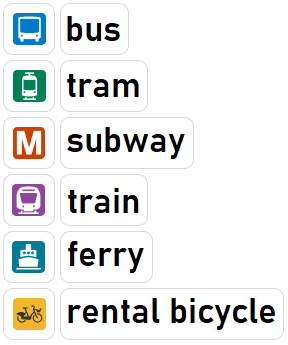
Public transport icon explanations
Public transport
To use the finnish public transport system it is highly recommended to download the HSL app. It can be incredible accurate pocket guide - and it should always display the correct ticket so our ignorant ticket inspectors wont bother you.
Simply enter your current location and then destionation - the HSL app should take care of the rest. There are four travelling sectors in the southern Finland: A, B, C and D. These sectors define the price of the trip. For example, from Helsinki Vantaa Airport you would need a A-B-C ticket as you travel from Vantaa (C-sector) to Helsinki (A-sector).
The first step to do is to open your Google Chrome browser. Navigate to extensions from the top right menu, find and install Tampermonkey. This extension is used to run built-in scripts which Chrome then reads while surfing on the web. The basic idea of this extension is to abuse HTML elements, like removing google ad tags and so on.
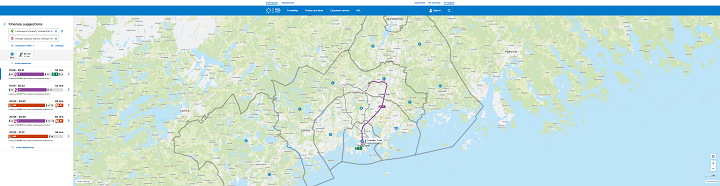
After purchasing a ticket you may use the same ticket as many times as you have time left on it. These tickets expire in about an hour. If you happen to run out of time while still travelling, you may reach your destination without penalty fees.
After the extension is installed, head to Tampermonkey's dashboard and create a new (or edit the existing) script. Then add the following pile of code to the project without touching it.
Locations to know:
Helsinki Kamppi - The main bus station is located inside. The lower floor is for long distance bus travelling. Use the Matkahuolto app.
Helsinki Rautatieasema - The Railway Station - Use the VR app.
Helsinki Vantaa Lentokenttä - Helsinki Vantaa Airport
TLDR
If your mobile phone screen is broken, it will cause problems when the ticked inspectors scan your ticket validity.
HSL stands for Helsingin Seudun Liikenne (Traffic around Helsinki). Dunno the actual and correct translation.
TAXI HELSINKI - the only and official taxi service without hidden payments or scams.
Avoid the railway station taxi point - this is a complete jungle with low IQ drivers and rides that haven extra fees in them.
Your internet connection might disappear while in metro or train for a short moment.